Has your organic website traffic gone down recently? It likely means that your pages rank lower in Google search results than they did before.
Continue reading to find out how to:
- find the keywords that drive the most organic traffic to your website in Google Analytics,
- troubleshoot issues with organic traffic,
- get back to your rightful spot on the Google search engine results page (SERP).
Let’s get to it!
1. Identify the keywords or specific pages that dropped in SERP rankings
In order to analyze – and improve – your website’s performance in organic search results, you will need to understand how to navigate basic Google Analytics reports and have an idea of which words and phrases drive traffic to your website.
The keywords you choose to target with your content directly impact your page views, conversions, and your bottom line, so taking some time to revise your keyword strategy is very much worth your while.
Proficiency with Google Analytics will come in handy when you notice a specific page drop in organic performance. Although you may still appear on the first page of Google’s search results, you may be sitting a little lower than you were a few days or weeks before. Even such a slight drop in rankings can affect your website traffic, especially in the case of searches related to valuable, highly competitive keywords.
So, how do you fix this?
You should start with pinning down the specific keywords that contributed to the drop in performance.
Log into your Google Search Console (SC) and Google Analytics (GA):
- In GA, go to Acquisition > Overview and click on Organic Search.
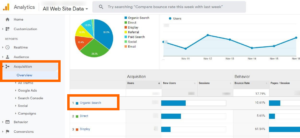
- Select Landing Page on the bar below the graph.
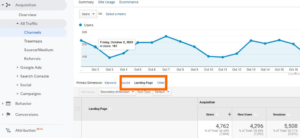
- Set the Secondary Dimension to Acquisition > Source.

- You will now see the organic traffic source next to the pages, and you can filter by Google only.
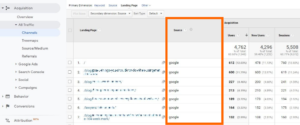
- Set the date range you are looking for. You can also compare two periods of time.

- Now, go into Google Search Console and navigate to Performance > Pages, then set the same date range or comparison of dates that you have selected in Google Analytics.

From here,
- Go back to GA and find pages with significant drops in traffic. Then, find the same pages in Search Console.
- For each page you’ve identified as affected, click the page in Search Console and click on the queries tab.

Now you have a list of the keywords that drive organic traffic to individual pages along with information on how each keyword performed compared to the previous period. When you cross-reference this information with your research in Google Analytics, you will see how the success of specific keywords translates to web traffic.
Once you’ve identified the keywords that led to the gain or loss in page views, you’re ready to move on to the next stage.
2. Diagnose the problem and formulate an action plan
Our SEO specialists have put together a few questions you need to
ask yourself when diagnosing the reason behind any traffic losses or gains. Think of this exercise as a quick trip to the ER and having to fill out an intake form to help the medical staff better assist you.
- Was it a single web page or blog post that lost traffic, or the entire website?
- Was the content on affected pages edited? Were any keywords removed? If one keyword is missing, ensure that all other keyword phrases sending traffic to that page are still there.
- Do the links sending traffic to your website work?
- How old is your content? Consider refreshing it. Relevant, quality content is the key to success.
- Take a look at the pages that replaced you in top search results. What’s good about their page speed, user experience, and content? Can you make yours better than theirs?
- Is the back end of your site supporting your content efforts? Consider running a comprehensive site audit using our verified SEO scanner to determine your website’s health.
Having answered the above questions, put your findings to work. Update outdated content, do keyword research, adding high search volume keywords where applicable. Make sure technical issues are not stopping you from ranking high in Google search results – audit your links and create redirects where necessary. Consider refreshing your website if you find that your SERP competitors are using solutions or technologies that you have yet to implement.
And remember – SEO is an ongoing process. In order to consistently rank high in relevant search results, repeat this process on a regular basis.
Need help with search engine optimization?
We get it – not every law firm has the time and resources to manually track SEO performance. That’s why we’re here to help!
Our team of SEO experts can take care of your organic strategy from top to bottom. At Soulpepper Law Firm Marketing, we set our clients up for success by helping them focus on the right keywords, developing long-term SEO strategies, and continuously monitoring performance. We also offer web development services.
If you’d like to increase your organic traffic, give us a call or get in touch with our team via our contact form.

